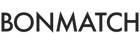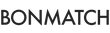How To Change Your DPI
Mac OS Guideline:
1. Navigate to "Finder", then open file or files in "Preview".
2. Click Tools > Adjust Size. The image dimensions (Width, and Height) and resolution will be displayed.
3. Uncheck the "Resample Image" checkbox, then type 300 into the Resolution box. This will change the inches in Width and Height automatically to how large your photo can print when set to 300 DPI.
4. Click "OK"
5. Click File > Save
How To Apply This To Multiple Files:
Open all the files into "Preview" at once, then select all the images on the left-hand side once they are opened in preview. Complete the same steps above (steps 1-5) and save.
Photoshop Guideline:
1. Open your file in Photoshop
2. Select Image > Image Size. The image dimensions (Width, and Height) and resolution will be displayed.
3. Uncheck the “Resample” checkbox, then type 300 into the Resolution box. This will change the inches in Width and Height automatically to how large your photo can print when set to 300 DPI.
4. Select “OK”
5. Select File > Save.
If you have any questions, feel free to contact us. We will get back to you as soon as possible.