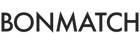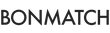Changing Your Image Colour Profile
PC Guideline:
Use https://www.cmyk2rgb.com/ to convert your images to sRGB. Please make sure to change the output format to .JPG before saving to your device.
Mac OS Guideline:
1. Navigate to "Finder" or Folder with images.

2. Select the "Tools" tab on the top menu bar, then select "Assign Profile"

3. Select "sRGB IEC61966-2.1" from the dropdown menu

4. Select "Ok"
5. Select "File" and "Export" from top menu bar

6. Make sure the format is "JPEG" and Quality is set to Best

7. Save to your device.
Photoshop Guideline:
1. Open your image in Photoshop

2. Select "Edit", then "Convert to Profile"

3. Select "sRGB IEC61966-2.1" from the "Destination Space Profile" dropdown menu.

4. Select "Ok"
5. Select "File" and "Save as", and save your image to your device.
If you have any questions, feel free to contact us. We will get back to you as soon as possible.
Use https://www.cmyk2rgb.com/ to convert your images to sRGB. Please make sure to change the output format to .JPG before saving to your device.
Mac OS Guideline:
1. Navigate to "Finder" or Folder with images.

2. Select the "Tools" tab on the top menu bar, then select "Assign Profile"

3. Select "sRGB IEC61966-2.1" from the dropdown menu

4. Select "Ok"
5. Select "File" and "Export" from top menu bar

6. Make sure the format is "JPEG" and Quality is set to Best

7. Save to your device.
Photoshop Guideline:
1. Open your image in Photoshop

2. Select "Edit", then "Convert to Profile"

3. Select "sRGB IEC61966-2.1" from the "Destination Space Profile" dropdown menu.

4. Select "Ok"
5. Select "File" and "Save as", and save your image to your device.
If you have any questions, feel free to contact us. We will get back to you as soon as possible.