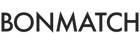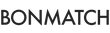How to Edit, Rotate, and Crop Images
After uploading your images, select the photo within your upload editor to crop or rotate. Use your mouse to make crop adjustments according to your preference, then select "Apply" and "Add" to save your changes. To rotate your image, use the arrowed rotation button.


If you have any questions, please feel free to contact us.


If you have any questions, please feel free to contact us.