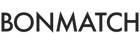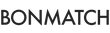File/Image Specifications & Profiles
DPI:
DPI or Dots Per Inch, is the number of pixels present in each inch of a image profile. The higher the DPI, the more clear and high quality printed image. Lower DPI will make your printed image blurry and pixelated. This is why high DPI is recommended for larger print sizes.
Why do we recommend to change your file size to 300 DPI?
300 DPI provides the highest quality prints and no risk of re-prints due to blurry and pixelated images.
Photos from a phone or a online source like Instagram or Facebook are usually 72 DPI. This is sized perfectly for a website or viewing on a screen, but not for printing.
How do I change my DPI to 300?
Check here: How To Change Your DPI
What does File Size mean?
This is the size of the image file you are working with and is usually measured in kb (kilobytes) or mb (megabytes). Typically, the larger the file the bigger the image size and DPI. But this is not always the case, because the file size does not determine how an image will print.
What does Image Size mean?
Image size is measured by (Width x Height), and is the number of pixels in your photo. Images with higher numbers of pixels will print clearer. However, higher numbers does necessarily mean "Better Quality".
What do you mean?
Pixels are tiny individual squares of colour that make up an image. Since the pixels are tiny squares, the number count will be much larger than measurements like inches or centimeters.
Example: If you trying to print an 8" x 10" size and your pixels are 1200px x 1800px at 300DPI, then your images will be blurry and pixelated.
The pixels are high, why would it be blurry and pixelated?
1200 Pixels = 4 Inches
1800 Pixels = 6 Inches
4 x 6 Inches.
How do you calculate your pixels to inches?
Pixels ÷ DPI = Inches
Example: 1200px ÷ 300DPI = 4 Inches
1800px ÷ 300DPI = 6 Inches
Conclusion
Pixels are tiny individual squares of colour that make up an image, so the numbers are higher. If you are unsure whether your image is adjusted to the correct printing size or not, then we recommend dividing your pixels and 300 DPI together (i.e 1200px ÷ 300DPI = 4 Inches).